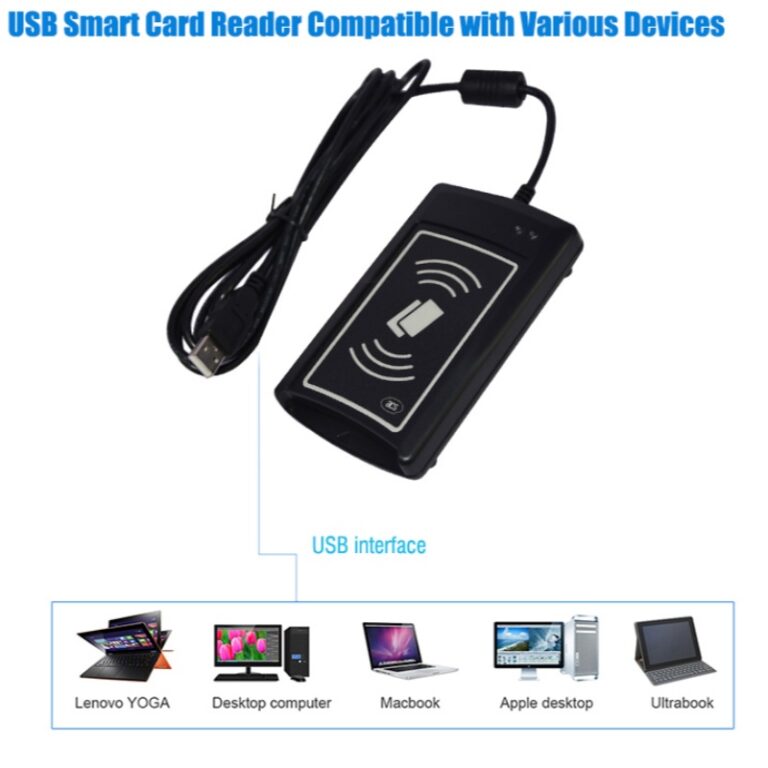Android NFC Reader Mode: A Step-by-Step Guide
Learn how to implement NFC reader mode in your Android app! This guide covers permissions, adapter setup, intent handling, and data exchange for NFC tag reading.
Table of Contents

Implementing Android NFC Reader Mode: A Developer’s Guide
Near Field Communication (NFC) is a powerful technology for mobile applications, enabling contactless interactions. This guide focuses on implementing NFC reader mode in Android.
Overall Process
| Step | Description |
| 1 | Create an Android project and add NFC permissions and features. |
| 2 | Initialize the NFC adapter. |
| 3 | Register for NFC tag discovery. |
| 4 | Define the NFC tag reading logic. |
| 5 | Handle data exchange with NFC tags. |
| 6 | Test the application. |
Detailed Steps:
1. Create Project & Add NFC Permissions
In Android Studio, create a new project. Add the following to your AndroidManifest.xml file:
<uses-permission android:name="android.permission.NFC"/>
<uses-feature android:name="android.hardware.nfc" android:required="true"/>- uses-permission: Declares that your app needs NFC access.
- uses-feature: Specifies that the app requires NFC and should only be available on NFC-enabled devices.
2. Initialize the NFC Adapter
In your main Activity’s onCreate() method, get an instance of the NFC adapter:
import android.nfc.NfcAdapter;
import android.widget.Toast;
import androidx.appcompat.app.AppCompatActivity;
import android.os.Bundle;
public class MainActivity extends AppCompatActivity {
private NfcAdapter nfcAdapter;
@Override
protected void onCreate(Bundle savedInstanceState) {
super.onCreate(savedInstanceState);
setContentView(R.layout.activity_main);
nfcAdapter = NfcAdapter.getDefaultAdapter(this);
if (nfcAdapter == null) {
// Device doesn't support NFC
Toast.makeText(this, "NFC is not supported on this device.", Toast.LENGTH_SHORT).show();
finish(); // Close app
}
}
}- NfcAdapter.getDefaultAdapter(this): Retrieves the NFC adapter.
- Error handling is crucial to gracefully handle cases where NFC isn’t available.
3. Register for NFC Tag Discovery
Register a PendingIntent to handle NFC tag discovery in onResume() and disable it in onPause():
import android.app.PendingIntent;
import android.content.Intent;
import android.content.IntentFilter;
import android.nfc.NfcAdapter;
@Override
protected void onResume() {
super.onResume();
if (nfcAdapter != null) {
Intent intent = new Intent(this, getClass()).addFlags(Intent.FLAG_ACTIVITY_SINGLE_TOP);
PendingIntent pendingIntent = PendingIntent.getActivity(this, 0, intent, PendingIntent.FLAG_MUTABLE);
IntentFilter[] filters = new IntentFilter[]{new IntentFilter(NfcAdapter.ACTION_TAG_DISCOVERED)};
String[][] techList = null; // {new String[] { NfcF.class.getName() }};
nfcAdapter.enableForegroundDispatch(this, pendingIntent, filters, techList);
}
}
@Override
protected void onPause() {
super.onPause();
if (nfcAdapter != null) {
nfcAdapter.disableForegroundDispatch(this);
}
}- enableForegroundDispatch(): Registers your activity to be the preferred receiver for NFC intents when it’s in the foreground.
- disableForegroundDispatch(): Unregisters the activity when it’s no longer in the foreground.
- PendingIntent.FLAG_MUTABLE: add this flag for targetSdkVersion >= 31
4. Define NFC Tag Reading Logic
Override onNewIntent() to handle the discovered NFC tag:
import android.content.Intent;
import android.nfc.NfcAdapter;
import android.nfc.Tag;
@Override
protected void onNewIntent(Intent intent) {
super.onNewIntent(intent);
setIntent(intent);
if (NfcAdapter.ACTION_TAG_DISCOVERED.equals(intent.getAction())) {
Tag tag = intent.getParcelableExtra(NfcAdapter.EXTRA_TAG);
if (tag != null) {
readNfcTag(tag);
}
}
}- getParcelableExtra(NfcAdapter.EXTRA_TAG): Extracts the NFC tag object from the intent.
5. Handle Data Exchange
Implement the readNfcTag() method to read data from the tag:
import android.nfc.Tag;
import android.widget.Toast;
private void readNfcTag(Tag tag) {
// Implement your tag reading logic here.
// For example, get the tag ID:
byte[] tagId = tag.getId();
String tagIdString = bytesToHexString(tagId); // Convert byte array to hex string
Toast.makeText(this, "NFC Tag ID: " + tagIdString, Toast.LENGTH_LONG).show();
//Further tag processing will go here.
}
private String bytesToHexString(byte[] bytes) {
StringBuilder sb = new StringBuilder();
for (byte b : bytes) {
sb.append(String.format("%02x", b));
}
return sb.toString();
}- This example shows how to get the Tag ID and convert it to Hex String. More advanced implementations would involve reading NDEF messages.

6. Test the Application
Build and run the app. Ensure NFC is enabled on your device. Bring an NFC tag near the device to trigger the onNewIntent method and your tag reading logic.