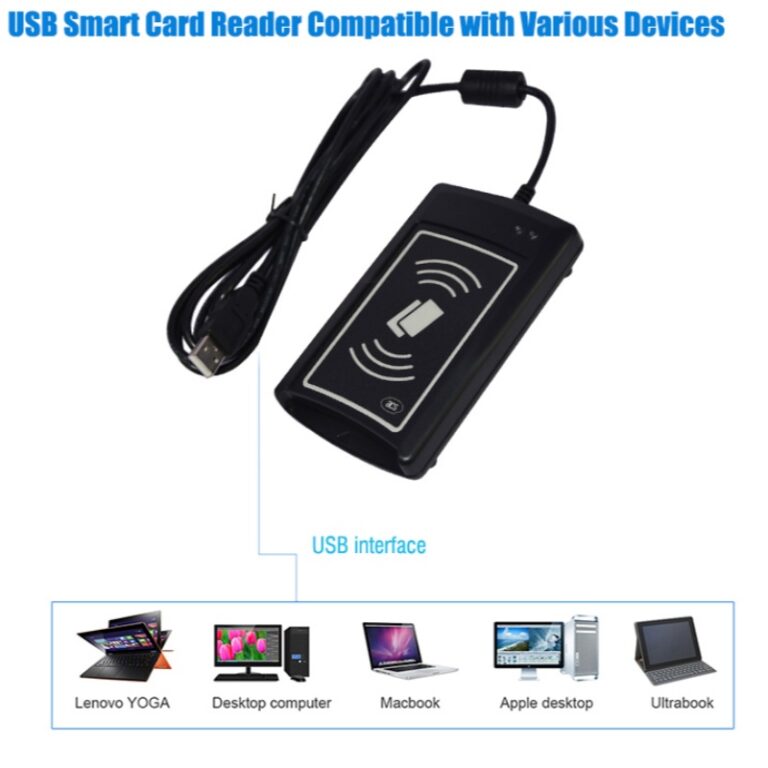Android NFC Reader: Read Data from NFC Tags
Learn how to read NFC data in your Android app! This guide covers NFC basics, code examples, and steps to build an NFC reader for your Android projects.
Table of Contents
Android NFC Reader: Read Data from NFC Tags
NFC (Near Field Communication) technology has revolutionized mobile payments, smart cards, and the Internet of Things (IoT). Android devices, with built-in NFC capabilities, can seamlessly interact with other NFC-enabled devices. This blog post will guide you through implementing NFC data reading in your Android application, providing code examples, sequence diagrams, and state diagrams.

NFC and Android
NFC reader is a short-range wireless communication technology, typically operating within a 4cm range. It’s commonly used for payments, access control, and authentication. Android devices utilize the NFC adapter to read data from NFC tags. Here are some core components related to NFC in Android:
- NfcAdapter: The primary class for managing NFC functionality.
- NfcAdapter.enableForegroundDispatch(): Activates foreground dispatch, enabling your app to receive NFC messages when it’s in the foreground.
- PendingIntent: Used to set the intent triggered upon NFC tag scanning.
- NdefMessage: Represents the NFC data format (e.g., text, URI) message.
Implementation Steps for Reading NFC Data
1. Check for NFC Support
First, verify that the device supports NFC. Use the following code:
NfcAdapter nfcAdapter = NfcAdapter.getDefaultAdapter(this);
if (nfcAdapter == null) {
// Device doesn't support NFC
Toast.makeText(this, "This device doesn't support NFC", Toast.LENGTH_SHORT).show();
finish();
}content_copydownloadUse code with caution.Java
2. Create a PendingIntent
Create a PendingIntent that launches your app and calls the relevant callback when an NFC tag is scanned:
PendingIntent pendingIntent = PendingIntent.getActivity(
this, 0, new Intent(this, getClass()).addFlags(Intent.FLAG_ACTIVITY_SINGLE_TOP), 0);content_copydownloadUse code with caution.Java
3. Enable Foreground Dispatch
Enable foreground dispatch using enableForegroundDispatch() to receive NFC data when the app is in the foreground. This triggers the corresponding operations when the user brings an NFC tag close to the device.
@Override
protected void onResume() {
super.onResume();
nfcAdapter.enableForegroundDispatch(this, pendingIntent, null, null);
}
@Override
protected void onPause() {
super.onPause();
nfcAdapter.disableForegroundDispatch(this);
}content_copydownloadUse code with caution.Java
4. Handle NFC Data
In the onNewIntent method, process the read NFC data. Here’s an example:
@Override
protected void onNewIntent(Intent intent) {
super.onNewIntent(intent);
if (NfcAdapter.ACTION_NDEF_DISCOVERED.equals(intent.getAction())) {
Parcelable[] rawMessages = intent.getParcelableArrayExtra(NfcAdapter.EXTRA_NDEF_MESSAGES);
if (rawMessages != null) {
// Process NFC message
NdefMessage[] messages = new NdefMessage[rawMessages.length];
for (int i = 0; i < rawMessages.length; i++) {
messages[i] = (NdefMessage) rawMessages[i];
readNdefMessage(messages[i]);
}
}
}
}
private void readNdefMessage(NdefMessage message) {
for (NdefRecord record : message.getRecords()) {
// Process specific NFC record here
String payload = new String(record.getPayload());
Log.d("NFC", "Data read: " + payload);
}
}content_copydownloadUse code with caution.Java

5. Running the Application
When a user brings an NFC tag near the device, the application will read the data from the tag and display it in the logs. In a real-world application, you can display this data in the user interface or use it for subsequent logic processing.
Sequence Diagram
sequenceDiagram
participant Android App
participant Android NFC Device
participant User
User->Android NFC Device: Approaches NFC Tag
Android NFC Device->Android App: ACTION_NDEF_DISCOVERED
Android App->Android App: onNewIntent()
Android App->Android App: Process NFC Data
Android App->Android App: Display Read Resultscontent_copydownloadUse code with caution.Mermaid
State Diagram
stateDiagram
[*] --> Idle
Idle --> NFC_Detected: NFC Tag Detected
NFC_Detected --> Processing: Processing NFC Data
Processing --> Result: Data Processing Complete
Result --> Idle:content_copydownloadUse code with caution.Mermaid
Conclusion
By following these steps, you can implement NFC data reading in your Android applications. NFC technology offers numerous conveniences, from payments to authentication, and its applications are constantly expanding. Understanding and mastering NFC usage can enrich your application’s functionality and provide a better user experience.
In practical development, you can explore advanced features such as NFC writing operations, data encryption, and integration with backend services. This article aims to help you understand Android NFC technology and apply it to real-world projects, creating greater value.