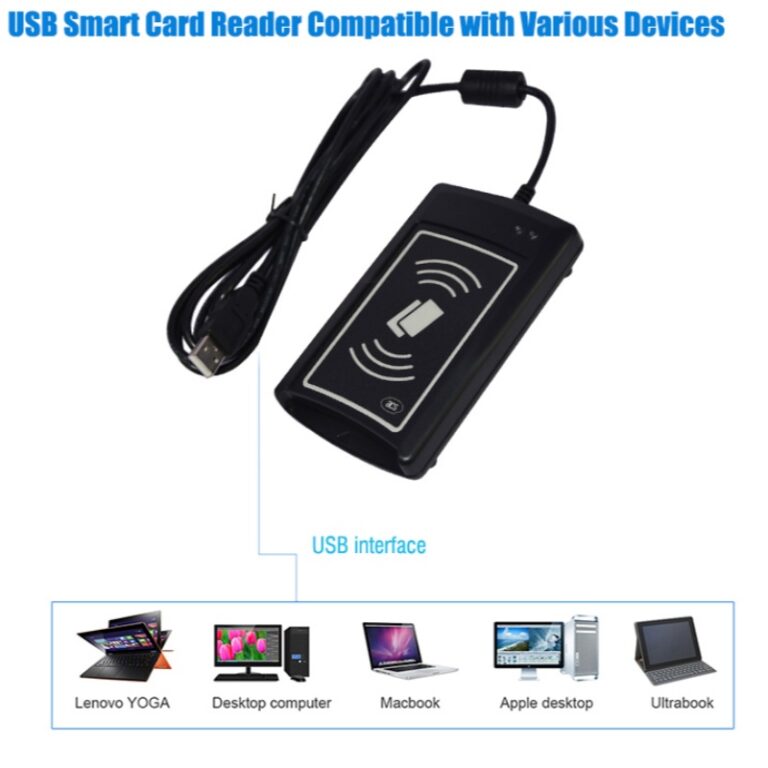NFC Reader Access: Phone as Your Key
Learn how to use your smartphone’s NFC to replace physical access cards! This guide covers enabling NFC, using NFC readers, and creating a virtual access card on your phone. Enjoy keyless entry!
Table of Contents
Unlock Convenience: Using NFC for Door Access
Smartphones are indispensable for modern life, impacting work, study, and daily routines. They’ve evolved beyond calls and texts, encompassing entertainment, shopping, payments, social interaction, and health management.
Your Phone, Your Key: Setting Up NFC Door Entry
The introduction of NFC (Near Field Communication) technology marks a significant innovation. NFC enables quick and convenient functions, permeating many aspects of life.
NFC facilitates data exchange within a short range (typically within 10 cm). Unlike Bluetooth or Wi-Fi, NFC is simple, fast, and doesn’t require pairing. Just bring two NFC-enabled devices close to transfer data or make payments.
Mobile payment is a well-known NFC application. Bind credit/debit cards or payment accounts to your phone and tap to pay. Platforms like Apple Pay, Google Pay, Alipay, and WeChat Pay widely use NFC for mobile payments.
NFC is also common in electronic access control systems. Many offices, hotels, residential areas, and apartments use NFC for door access. Users simply hold their phones near the sensor for quick entry, more efficient than traditional key cards.
Phone security features enhance NFC access control safety. Many people use NFC access, but some face encryption issues during setup. Here’s how to write encrypted access cards to your phone’s NFC:
First, ensure your phone supports NFC. Most smartphones, especially mid-range to high-end models, have built-in NFC chips. Enabling NFC is typically straightforward. Then, acquire a compatible NFC reader. Various readers are available, from budget-friendly to high-end, so choose based on your needs.

Ditch the Card: How to Enable NFC Door Access
These NFC readers typically connect to the phone’s NFC area and operate with a dedicated app. The reader reads the data from the original access card, saves it, and writes it to the phone, simulating a new “virtual access card.”
This way, you can open doors easily with just your phone, eliminating the need to carry physical access cards. The process is straightforward: download and install the app, and follow the instructions for data reading and writing via interaction between the phone and reader.
Hopefully, this method will help you quickly start using the NFC access control function.