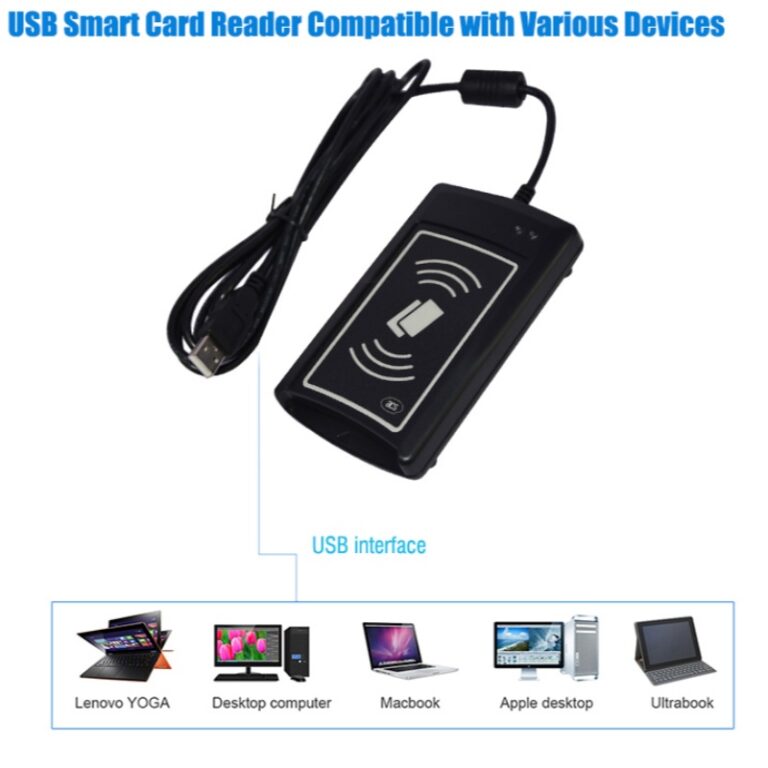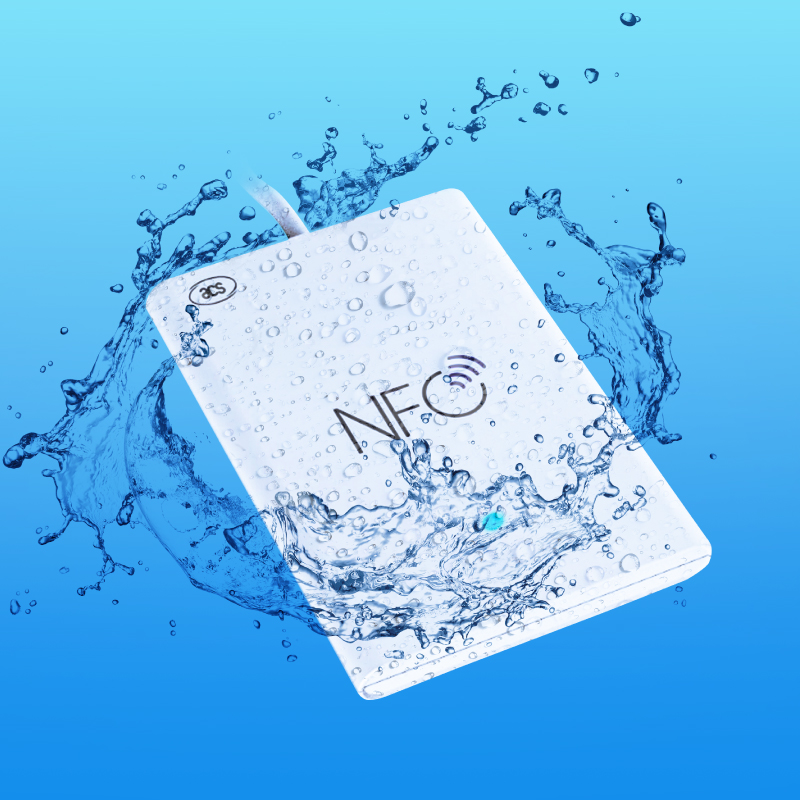
NFC: The “Tap to Do” Tech Explained
What is NFC? Explore NFC (Near Field Communication) technology, how it works, its various modes (P2P, reader, card emulation), and real-life applications. Learn the magic behind “tap to pay” and more!
Table of Contents
In modern life, we’re increasingly used to completing tasks with a simple tap: using a virtual transit card on our phones to enter the subway, swiping access cards, and even transferring files with a touch. All of this is thanks to a fantastic technology: NFC (Near Field Communication). Today, let’s discuss this “little magic” that makes life more convenient.
What is NFC?
NFC (Near Field Communication) is a short-range wireless communication technology. Its distinguishing feature is a very short working distance, typically within 10 centimeters. It’s a point-to-point data transfer method, enabling quick data exchange.
NFC isn’t exactly “cutting-edge.” Its technical principles originate from the earlier RFID (Radio Frequency Identification). RFID works by a reader emitting electromagnetic wave signals carrying information. The RFID chip receives power from the electromagnetic wave through antenna induction, then sends the information from the chip back to the reader.
NFC is similar to RFID, but it has bidirectional communication capabilities. This means that NFC devices can act as both signal receivers and signal transmitters, enriching its application scenarios.
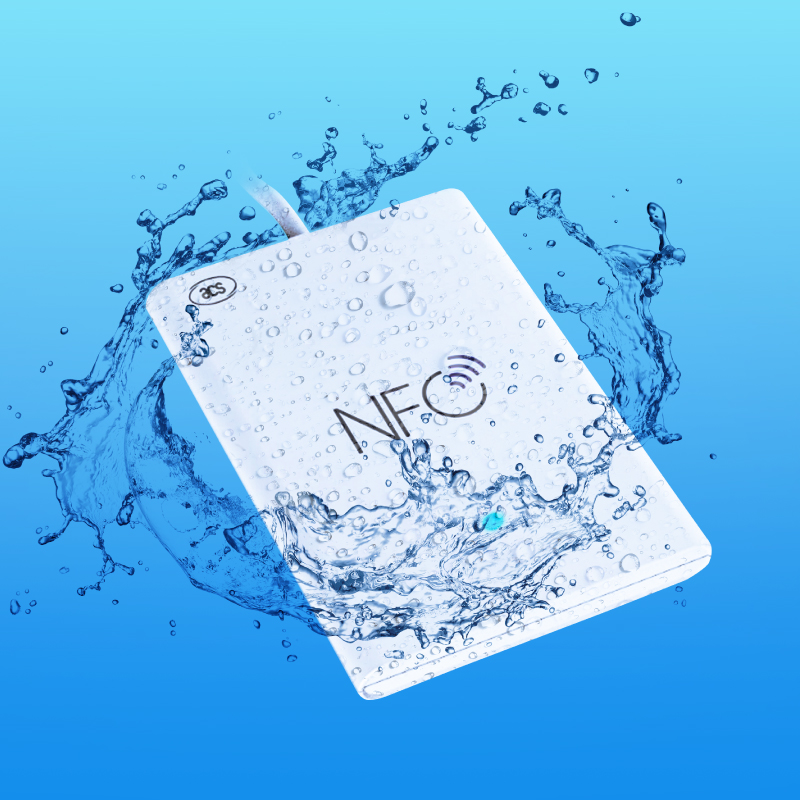
Three Application Modes of NFC
- Peer-to-Peer (P2P) Mode: As a bidirectional communication protocol, how does NFC differ from Bluetooth and Wi-Fi? Wi-Fi and Bluetooth require a complex connection process. Connecting a phone to Wi-Fi, for example, requires turning on Wi-Fi, finding the access point, entering the password, and waiting for a successful connection.NFC is much simpler and faster. You only need to touch two devices together to complete the data exchange. This matches our intuition perfectly. By bringing two NFC-enabled phones close together, you can transfer images and contact information. This is a typical use case: P2P data transfer.Regarding transfer speed, NFC operates at a frequency of 13.56MHz, with a maximum transfer rate of 424kbps. Bluetooth 5.0, commonly used today, operates in the 2.4G band and can reach transfer rates of 48Mbps. The difference is even more noticeable in transmission distance: NFC usually has a range of no more than 10cm, while Bluetooth can easily reach a coverage area of 10 meters.This quick connection and low-speed characteristic makes NFC suitable for rapidly transferring small amounts of information and preparing for connections for sharing large amounts of data. For example, data and photo transfer functions on Apple phones use NFC to establish a connection, followed by high-speed Bluetooth and Wi-Fi for actual data transfer.
- Reader/Writer Mode: Many Bluetooth headsets now have an NFC mark, indicating they contain an NFC tag with Bluetooth pairing information. Tapping it with an NFC-enabled phone can directly read the tag information, directly completing the Bluetooth pairing connection. This makes it easier to switch the Bluetooth headset between two phones.Some routers are also equipped with NFC tags. Tapping the router with your phone directly connects to the router’s Wi-Fi network, avoiding the complex configuration process. Some newly released Huawei laptops have NFC stickers on the laptop, storing wireless network card information. Tapping it with your phone quickly establishes a Wi-Fi connection for file transfer or even screen mirroring.This is another operating mode: Reader mode. It greatly simplifies the connection steps between devices, turning tedious setup processes into a simple tap.
NFC is also compatible with IC card protocols. Access cards, bank cards, and transit cards widely used in our lives are mostly IC cards. We can use NFC-enabled phones with corresponding apps to read IC card content, such as checking transit card balances or directly recharging them.To maximize the automation convenience of NFC, you can also buy some NFC tags and write your desired functions to them. For example, stick an NFC sticker with a Wi-Fi password. When a friend comes over, they can simply tap their phone on the sticker to automatically get the home Wi-Fi password. - Card Emulation Mode: NFC’s third mode is card emulation. Since NFC supports IC card protocols, it can also simulate any IC card. Major phone manufacturers like Apple, Huawei, Xiaomi, and Samsung all offer their own mobile payment wallets, such as Apple Pay. You can add bank card information and add the card to your phone wallet. That way, you can use your phone on POS machines that support IC card payments or directly withdraw cash from ATMs that support the function.Our most common use of NFC may be the mobile transit card function. Transit cards are also IC cards. Many phone wallet apps support opening transit cards in many cities, turning your phone into a transit card. Compared to using a mobile QR code for transit, NFC allows you to simply tap your phone on the gate, bypassing the need to unlock your phone and open the QR code. This can also avoid delays caused by QR codes failing to load.

NFC vs. Other Wireless Communication Technologies
In addition to NFC, short-range wireless communication technologies include RFID, Bluetooth, ZigBee, infrared, and Wi-Fi. Compared to other technologies, NFC’s advantages mainly lie in its high security, low cost, and low power consumption.
Furthermore, as NFC becomes more prevalent in smartphones, its applications in healthcare, smart homes, and the Internet of Things will continue to grow beyond mobile payments.
Hopefully, this has given you a brief introduction to what NFC technology is, how it works, and commonly used application scenarios!