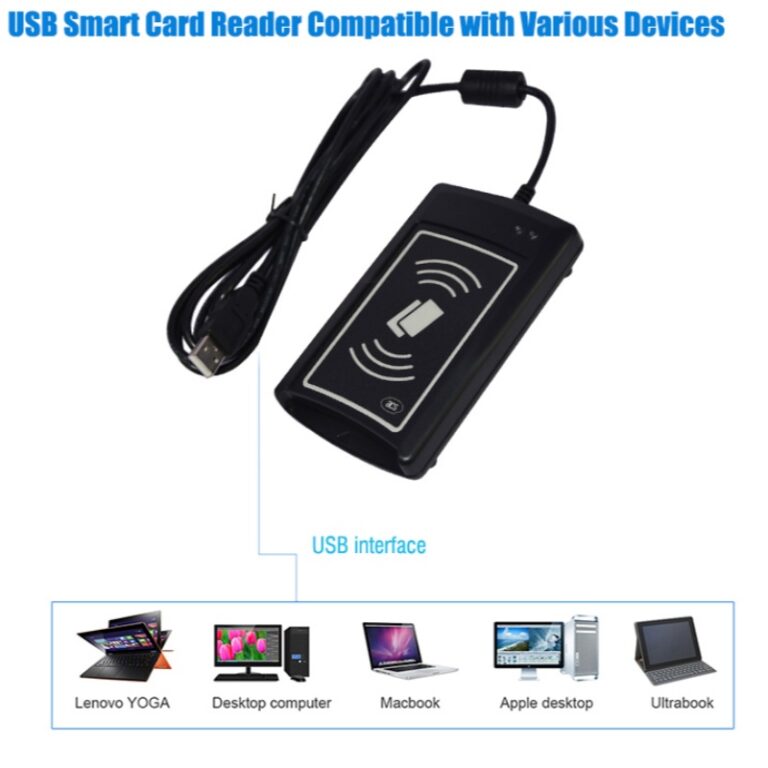The Impact of POS Machines on Modern Business
Table of Contents
In the evolving retail landscape, Point of Sale (POS) machines are revolutionizing transaction processes, marrying efficiency with functionality. These essential tools assist businesses in seamlessly transitioning from traditional sales to modern, digital solutions, enhancing the transactional experience for both companies and customers. This guide explores the definition of a POS machine, its operational benefits, and its role in improving customer service across various industries.
What is a POS Machine?
A POS (Point of Sale) machine, or point of sale terminal, is an integrated system designed to facilitate customer transactions. It combines hardware, software, and essential peripherals to optimize sales processing, payment transactions, and inventory management in real time. POS systems are widely used in sectors like retail, dining, and hospitality, enhancing operational efficiency and customer service.

Key Functions of a POS Machine
Understanding the capabilities of POS machines is crucial for maximizing their potential in business operations. Here are the primary functions they offer:
- Transaction Processing:
- POS machines handle various payment options, including cash, credit/debit cards, contactless payments, and QR codes. This versatility caters to diverse customer preferences, ensuring quick and easy transactions.
- Inventory Management:
- By automatically updating stock levels with every transaction, POS systems provide real-time visibility into inventory, helping prevent stockouts and enabling informed purchasing decisions.
- Sales Analytics:
- The valuable data captured by POS machines allows businesses to analyze sales trends and customer preferences, aiding in strategic planning and promotional efforts.
- Customer Loyalty Programs:
- Many POS systems support integrated customer loyalty programs, enabling businesses to reward repeat customers and send targeted promotions, enhancing customer engagement and retention.
- Flexible Locations:
- With the rise of cloud-based and mobile POS solutions, businesses can conduct transactions anywhere—whether in-store, online, or at outdoor events—improving customer interaction and accessibility.
- Interactive Features:
- Modern POS machines often include customer-facing displays and digital signature pads, encouraging transparency and improving the overall transaction experience.
- System Integration:
- POS machines can easily integrate with other business management systems, such as accounting and third-party delivery services, streamlining operations and boosting efficiency.
How a POS Machine Works
Using a POS machine simplifies the sales process through the following steps:
- Purchase Initiation:
- Customers commence their transaction at a checkout counter, self-service kiosk, or via a mobile ordering system.
- Item Scanning/Entry:
- Cashiers or customers scan items or enter them manually to ensure accurate sales and inventory tracking.
- Total Calculation:
- The POS software automatically calculates the total cost, including relevant taxes, streamlining the checkout process.
- Payment Method Selection:
- Customers select their preferred payment option, which encourages a satisfying shopping experience.
- Card Processing:
- If using a card, the cashier swipes, dips, or taps it against the reader, transmitting secure card details.
- Payment Authorization:
- The POS system verifies payment information with the customer’s bank or card issuer to prevent fraud.
- Funds Transfer:
- Upon successful verification, the payment processor transfers funds, typically completing the transaction in seconds.
- Receipt Generation:
- The POS system generates a receipt, providing customers with proof of purchase and enhancing the post-sale experience.
How to Use a POS Machine Effectively
To get the most out of a POS machine, businesses should begin with proper setup, including software configuration, product data entry, and staff training. Regular operations involve processing transactions, managing inventory, and generating sales reports. To maximize efficiency:
- Train staff adequately.
- Keep software consistently updated.
- Utilize reporting features to track sales and inventory.
Introducing the QPOS Mini
One standout innovation is the QPOS Mini, an advanced Android POS solution that enables secure and efficient payment processing. Its compact design supports iOS, Android, Windows, and Linux, providing excellent flexibility. Equipped with a secure PIN pad and complying with EMV and PCI-PTS standards, the QPOS Mini enhances security and reliability.
Why Choose the QPOS Mini?
- Portability: Its compact size and wireless capability enable payments anywhere.
- Security: The secure PIN pad and standard compliance ensure safe transactions.
- Integration: It connects smoothly with existing systems, accommodating diverse payment methods.

Are you prepared to improve your business operations and increase sales? Contact us today to learn how the QPOS Mini can transform your payment processes!